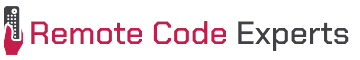If you’ve ever found yourself struggling with tiny buttons or endlessly searching for misplaced remotes, a Jumbo universal remote is the solution. If you already have one and need setup codes to program it, this article is what you’re looking for. Here, I’ve gathered a complete list of remote codes for popular models such as Innovage, iWave, Emerson, Sentry RMC10 & RMC20, Harbor Freight Model 66687, and other generic JUMBO remotes, compiling them into an intuitive code finder tool for your convenience.
Most of these models use 3-digit codes; however, some exceptions, like the Harbor Freight Tools Item 61959 and the QFX REM-115, come pre-programmed with newer 4-digit codes. To help you program your remote, I’ve also provided detailed instructions on programming these remotes using direct code entry and auto code search methods.
Contents
Jumbo Universal Remote Codes List
The Jumbo universal remote codes for common TV brands are:
- Admiral – 001, 173, 211
- Daewoo – 004, 005, 006, 016, 017
- Emerson – 004, 006, 009, 012, 014
- LG – 004, 005, 009, 056, 057
- Panasonic – 003,054, 055, 062, 109, 130
- Philips – 002, 003, 004, 008, 012, 019
- Samsung – 004, 005, 006, 012, 013, 015, 017
- Sansui – 191, 208, 282
- Sharp – 004, 006, 012, 026, 029
- Sony – 002, 205, 216, 218
- Yamaha – 004, 005, 006, 019, 082, 196
- Zenith – 000, 001, 004, 051, 083, 151
To find more codes, use the code finder tool below.
Remote Code Lookup Tool
Code Type
Device Type
Brand
How to Program Jumbo Universal Remote
To program a Jumbo universal remote, we have 2 different methods, namely direct code entry and auto code search. Let’s see how to perform them one by one.
1. Direct Code Entry
In this method, you need to find the code for your particular brand and device and then manually enter it into your device. To do so:
-
- Turn on the device you want to control.
- Press and hold the CODE SEARCH button until the red LED stays on.
- Press the device button for the device you wish to program (e.g., TV, DVD, VCR, etc.). The LED will flash once and stay lit.
- Enter the 3-digit code using the number buttons. If the code is valid, the red LED indicator will turn off. If it’s invalid, the LED flashes, so you need to repeat the procedure with the next code for your device.
- Press the Power button. If the device turns off, press it again. If the device powers on and all functions work correctly, you’ve found the right code. If not, repeat the process with the next code for your brand.
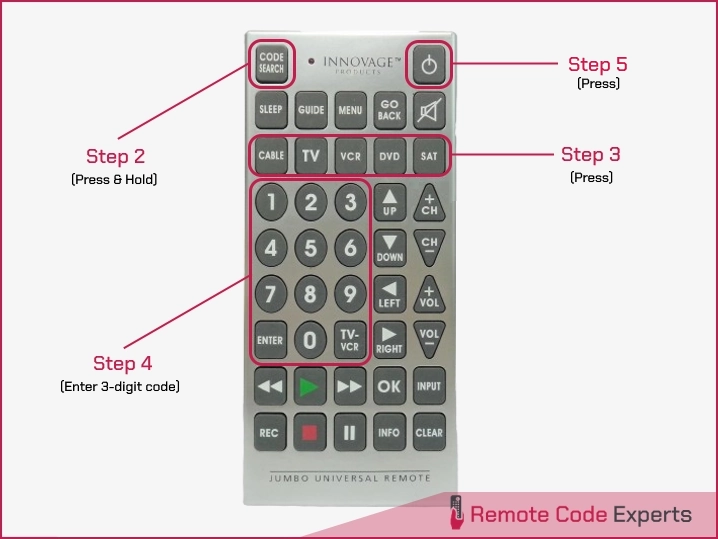
Note:
- To program the Harbor Freight Tools Item 61959 or any Jumbo remote with a MUTE instead of a CODE SEARCH button, press and hold the device button until the LED lights up red, then enter the 4-digit code.
2. Auto Code Search
If none of the available codes works for your device, you can try the auto code search method, which automatically scans for a compatible code.
- Manually turn on your device (TV, DVD, etc.) which you need to control.
- Press and hold the CODE SEARCH button until the red LED stays on, then release the button.
- Press the device button for the device you wish to program (e.g., TV, DVD, VCR, etc.). The LED will flash once and stay lit.
- Aim your Jumbo remote to the device and repeatedly press and release the Power button until the device is turned off. Give at least 2-second intervals between each pressing. It may take up to a few hundred times to find the correct code. When your device turns off, press the ENTER button immediately to save the code.
- Press the Power button to turn on the device. If your device turns on, the code is stored on the remote. Then, test the other buttons to ensure they function properly.
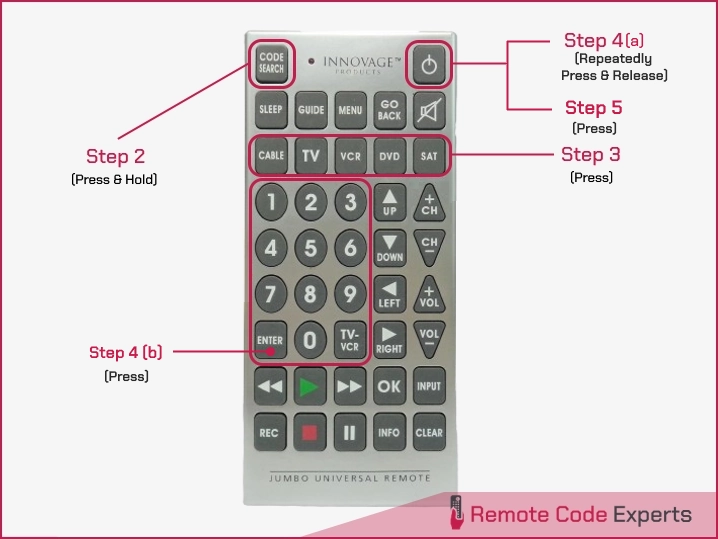
Notes:
- When the control is set and no keys are pressed within 12 seconds, the CODE SEARCH feature will turn off automatically.
- For newer models like the Harbor Freight Tools Item 61959, QFX REM-115, or any Jumbo remote with a Mute instead of a CODE SEARCH button, hold the device button until the LED lights up solid red. Then, press CH+ repeatedly until the device turns off. Once it does, press ENTER to save the code.
Now that you have the complete list of Jumbo universal remote codes and a couple of methods to program them. Try it yourself and set up the remote for your home entertainment devices like TV, DVD, Cable box, etc. If you have any issues with the codes or programming, do let me know in the comment section.