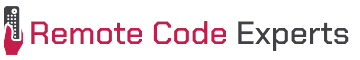Huayu universal remotes come in 21 different models, and if you have any one of them, this article is for you. Here I have put together a code lookup tool and programming instructions to help you setup your remote easily. So models are already preprogrammed to work with most TVs, and some are not. So find the right code for your device and set it up right away. If you can’t find codes for your model, then use the automatic programming method. So let’s check them out.
Contents
Huayu Universal Remote Codes
Here are the 3-digit remote codes for popular TV brands.
- Akai: 033, 053, 056, 079
- Goldstar: 009, 019, 023, 024, 040, 043, 098, 140
- Haier: 103, 105, 112, 118, 119, 175
- Hisense: 000, 006, 007, 008, 010, 014, 015
- Hitachi: 007, 011, 015, 023, 024, 028, 033, 034
- LG: 024, 040, 098, 043, 140, 259, 260
- Philips: 013, 023, 024, 039, 040, 043, 141
- Samsung: 008, 011, 016, 021, 024, 025, 033, 037
- Sanyo: 008, 000, 007, 014, 015, 033
- Sharp: 003, 018, 016, 025, 135, 136
- Sony: 041, 049, 005, 094, 106, 148, 237
- TCL: 051, 053, 068, 071, 073, 082, 083, 084
- Toshiba: 000, 014, 016, 027, 033, 053, 056
Huayu Universal Remote Code Lookup Tool
Remote Model
Device Type
Brand
How to Program Huayu Universal Remote
If you are using the model RM-L1130+X PLUS, you don’t require any remote code to program TV brands like Samsung, LG, Sony, Panasonic, Sharp, Toshiba, Philips, Hitachi, Hisense, etc. To program other brands, use these steps:
1. Programming Using Code
- Manually turn on your TV (or other device).
- Press the SET button.
- Then press the POWER button till the LED indicator lights up.
- Enter the first set of 3-digit codes. When you input each digit, the LED will flash once. Once you enter all three digits, the LED will turn off, meaning you have entered a valid code.
- Now test other function buttons to ensure everything is working as expected. If not, repeat steps 2 to 3 until you find a suitable code.
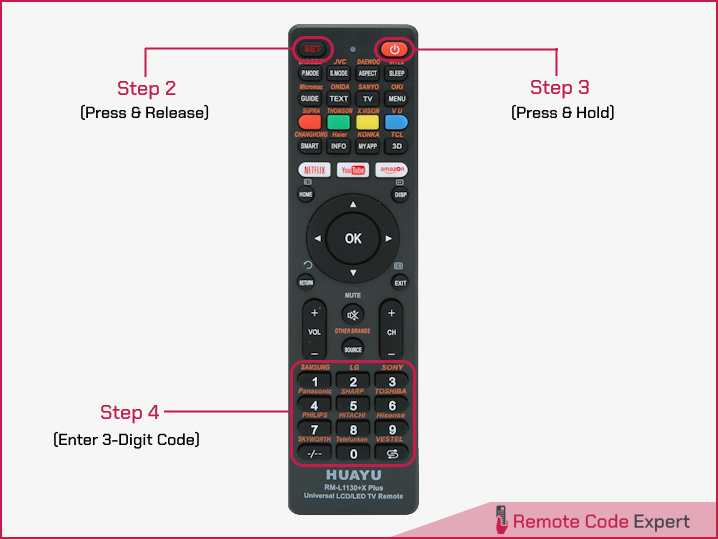
2. Programming Using Manual Search
- Turn on your TV set and aim the remote at it.
- Press the SET button.
- Then press and hold the POWER button till the LED indicator lights up.
- Press the VOLUME+ button once. The LED will flash once and pay attention to the TV screen. Wait for the volume symbol to appear on the screen. If not, repeat the procedure.
- Till the volume symbol appears on your screen, test whether the other function buttons (except SET, POWER, and VOLUME) work well or not. If not, repeat steps 2 to 3 till it works.
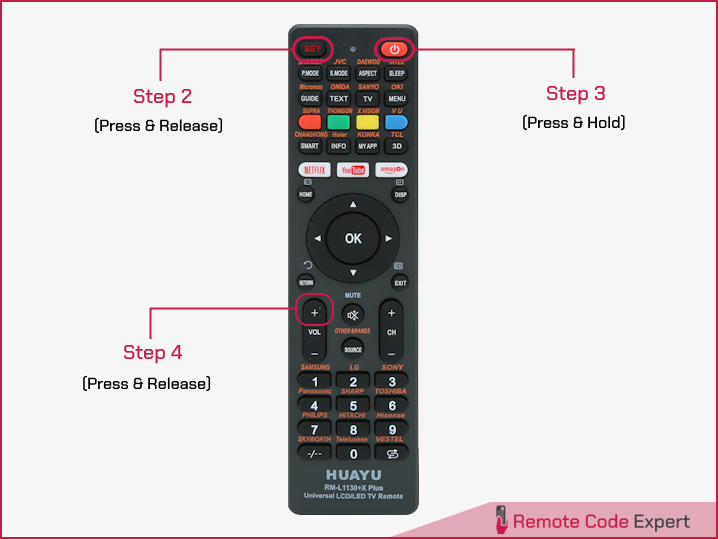
3. Programming Using Auto-Search
- Switch on your TV and aim the remote at it.
- Press and hold the SET button for about 6 seconds, till the LED lights up. Pay attention to the TV screen and look for the volume symbol to appear. Once it appears, release the SET button immediately.
- Test whether the other function buttons (except SET, POWER, and VOLUME) work well or not. If not, repeat steps 2 to 3 till it works.
4. Programming Using Brand Code Search
- Power on your TV.
- Find the brand button corresponding to your device from the table provided below (for example, Philips = 7).
- Press and hold the corresponding brand button for 3 seconds, and the LED will flash. When the volume symbol appears on the screen, release the button. The LED will now turn off, and your remote will be programmed.

| Brand | Brand button (Symbol) |
|---|---|
| Sharp | 1 |
| Sony | 2 |
| Panasonic | 3 |
| Sanyo | 4 |
| Hitachi | 5 |
| Toshiba | 6 |
| Philips | 7 |
| LG | 8 |
| Samsung | 9 |
| Hisense | -/– |
| Skyworth | 0 |
| Changhong | 🔁 |
So these are the 4 methods by which you can program your Huayu universal remotes. If you come across any issues with the codes or programming steps, feel free to post them in the comments section, and I will help you resolve them.